
Looking for a smarter way to highlight your discounts and drive more sales? The OpenCart Special Price with Percentage module makes it easy to display percentage-based discounts right on your product listings and detail page with no extra effort needed.
Availability:In Stock
| Product Version | 1.0 |
|---|---|
| Supported Versions | 4.x.x.x, 4.0.0.0, 4.0.1.0, 4.0.1.1, 4.0.2.0, 4.0.2.1, 4.0.2.2, 4.0.2.3, 4.1.0.0, 4.1.0.1, 4.1.0.2, 4.1.0.3 |
If the answer is yes, you’re in the right place.
Welcome to the OpenCart Special Price with Percentage module – your one-stop solution for automatically showing how much your customers are saving, in percentage format, directly on product listings and product pages. This small but powerful feature can have a big impact on your store’s user experience and conversion rates.
Why? Because numbers work. When shoppers see “Save 30%” instead of just a reduced price, they understand the value instantly. It grabs attention, creates urgency, and builds trust – all in a single glance.
This step-by-step guide will help you:
By the end of this manual, you’ll be fully equipped to highlight your product discounts in a much more effective, eye-catching way – turning more browsers into buyers.
Let’s get started!
Note: Ensure your OpenCart version supports this module before installation.
Steps to Install the Module
OpenCart’s Admin panel >> Extension >> Installer
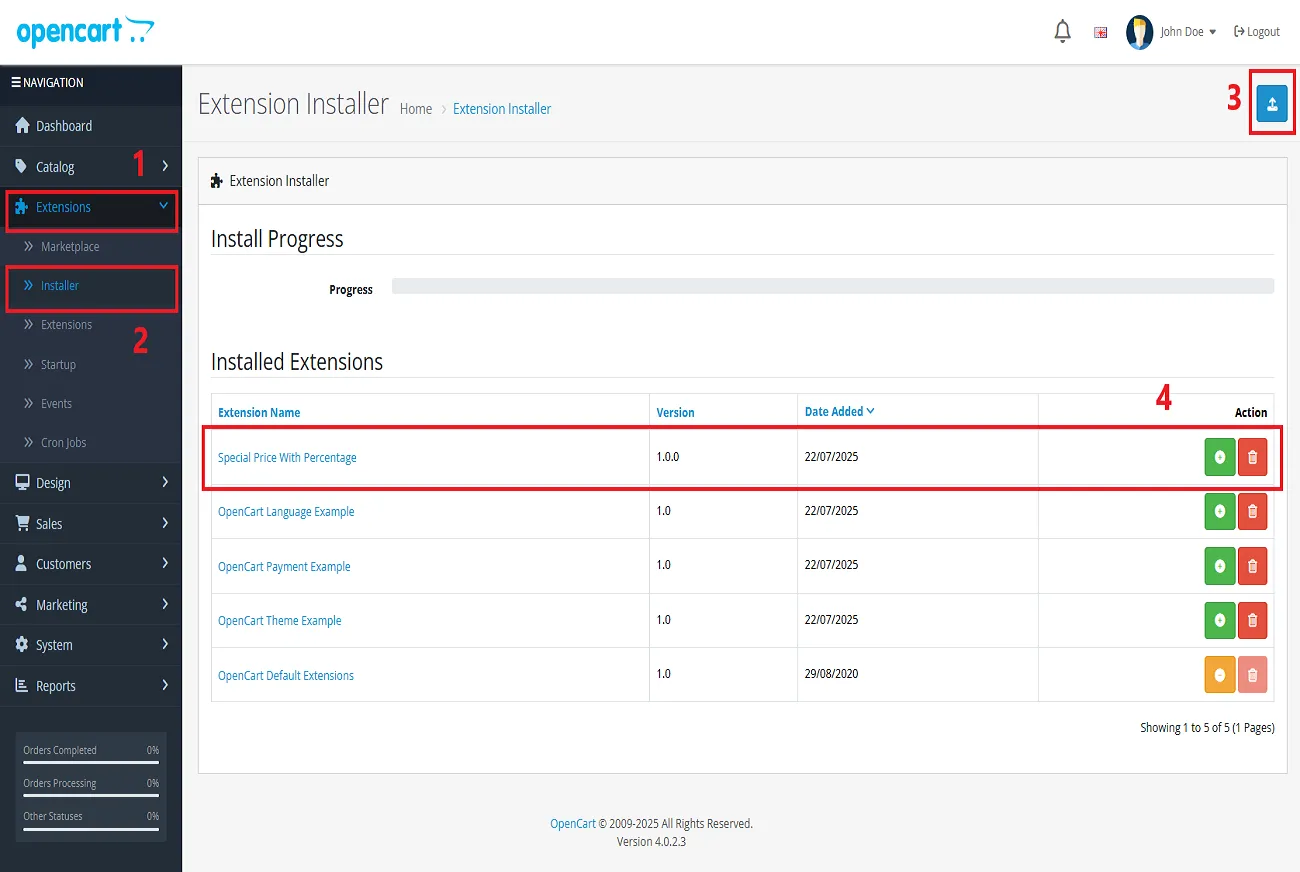
Now, grant the store administrators permission to edit the module.
OpenCart’s Admin panel >> System >> User >> User Groups >> Edit Administrator
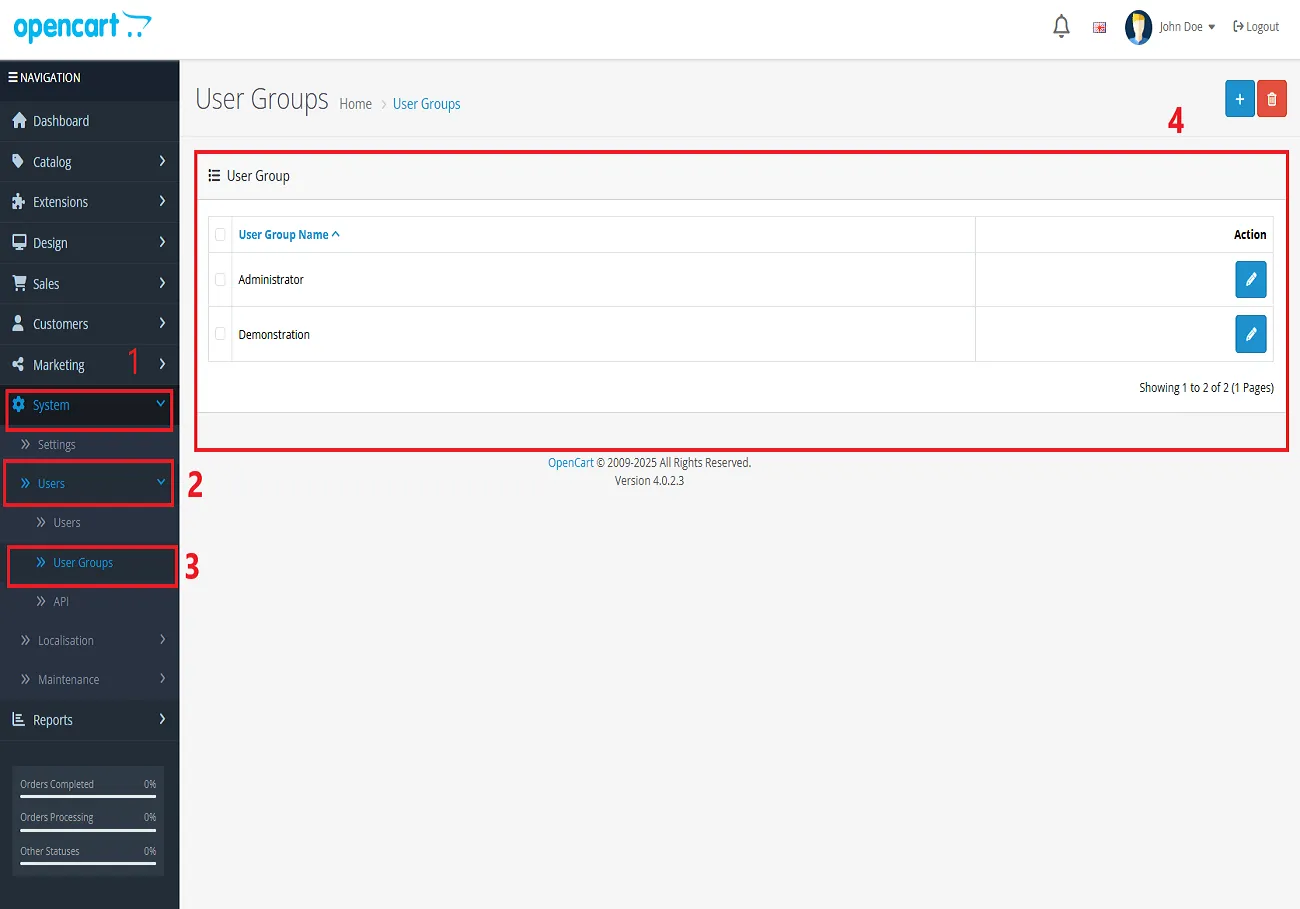
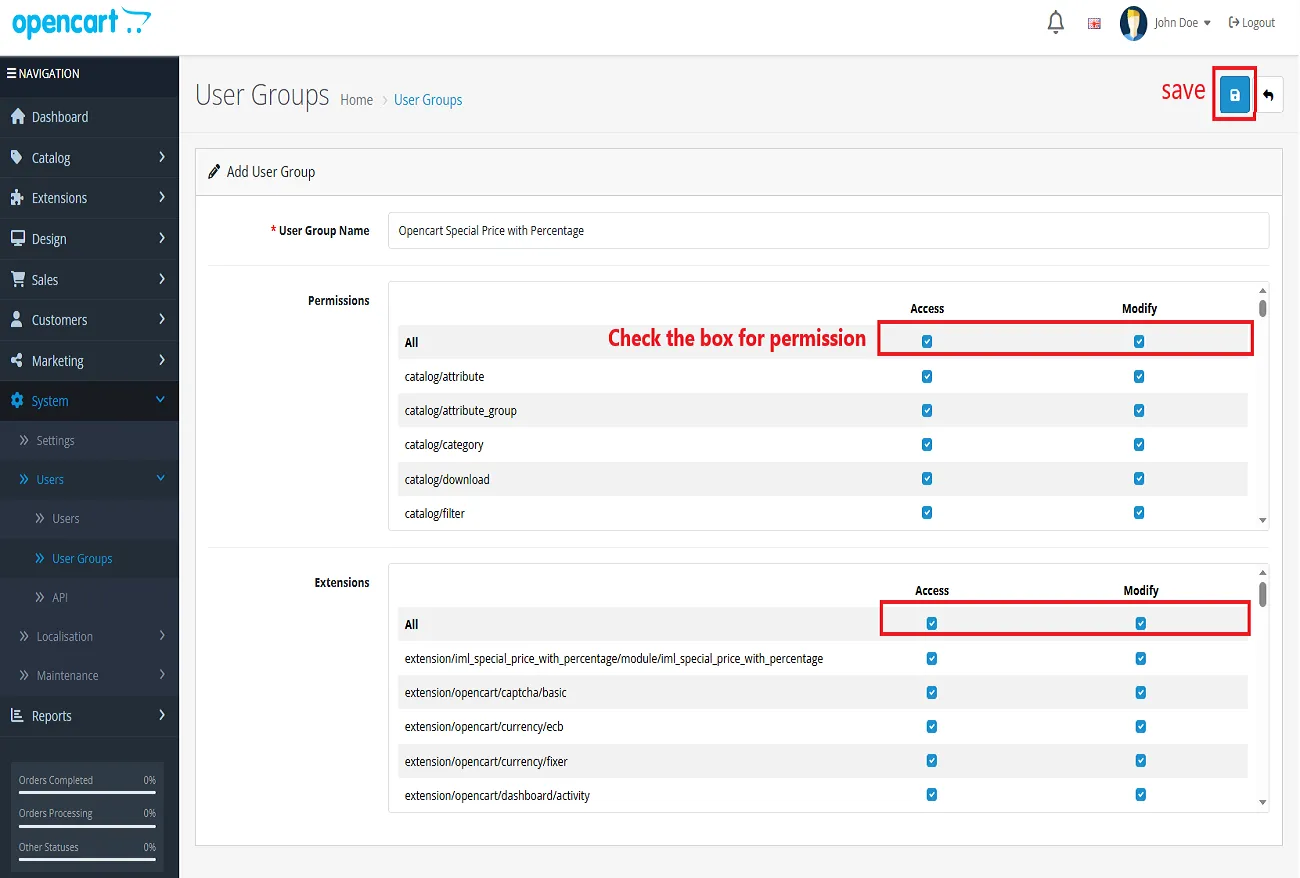
OpenCart’s Admin panel >> Extensions >> Extensions >> Choose The Extension Type >> Modules >> Opencart Special Price with Percentage >> Install and edit.
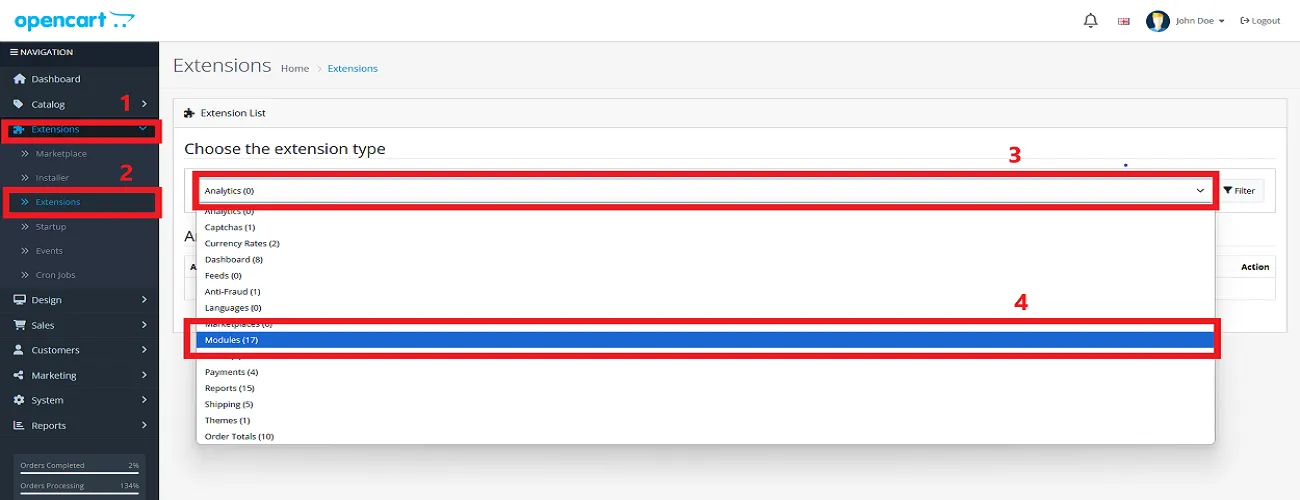
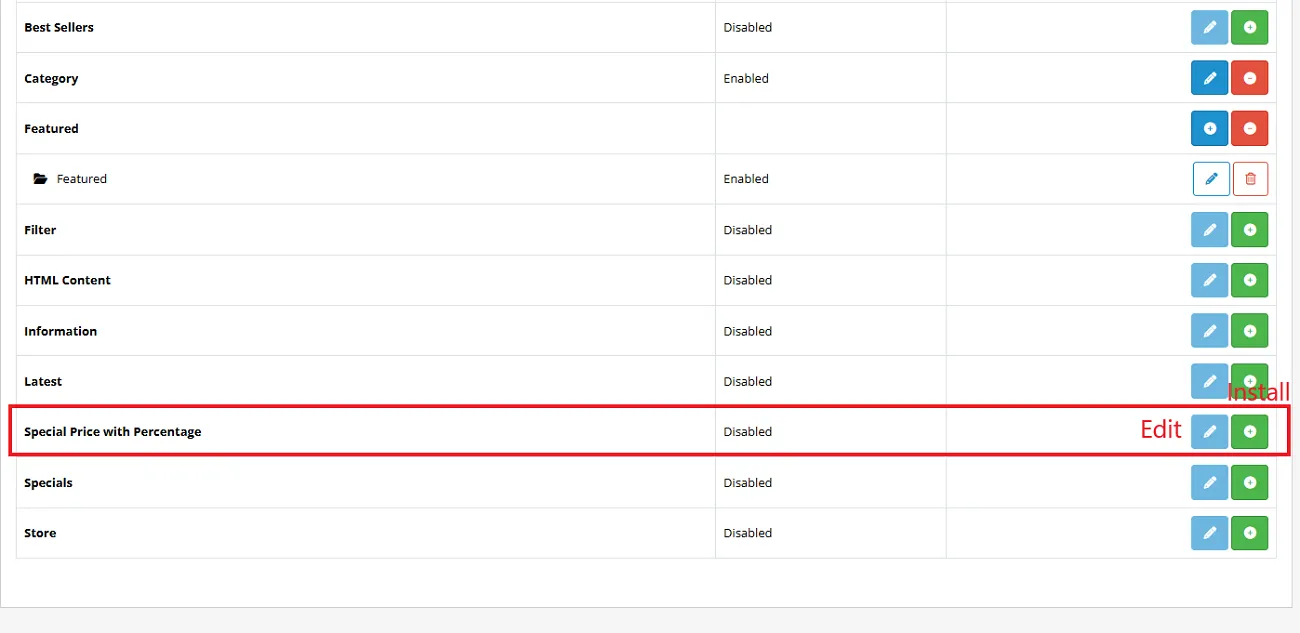
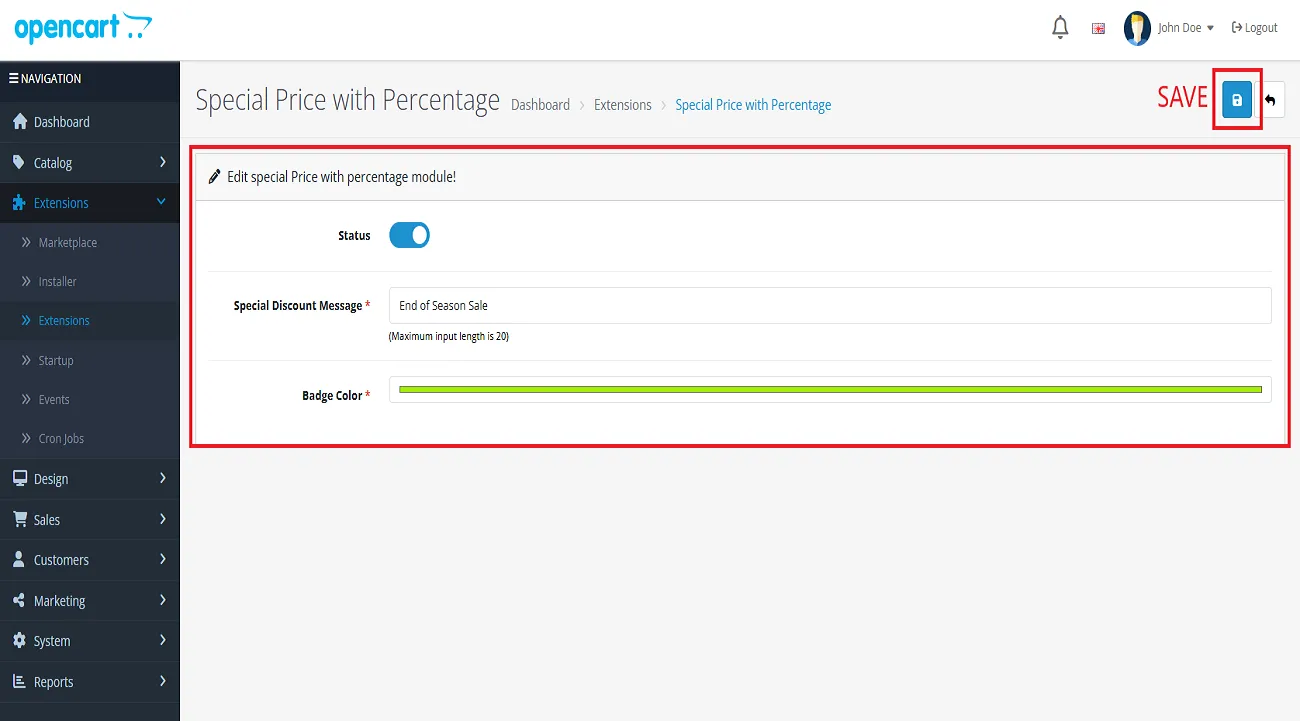
Note: Maximum Input length is 20 words.
Finally, the module installation, permission, and configuration are completed with this step.
The special price, shown as a percentage discount, will appear separately for each product in your store. It will be highlighted based on the settings you’ve configured – making it easy for customers to spot.
See the example below for a better understanding.
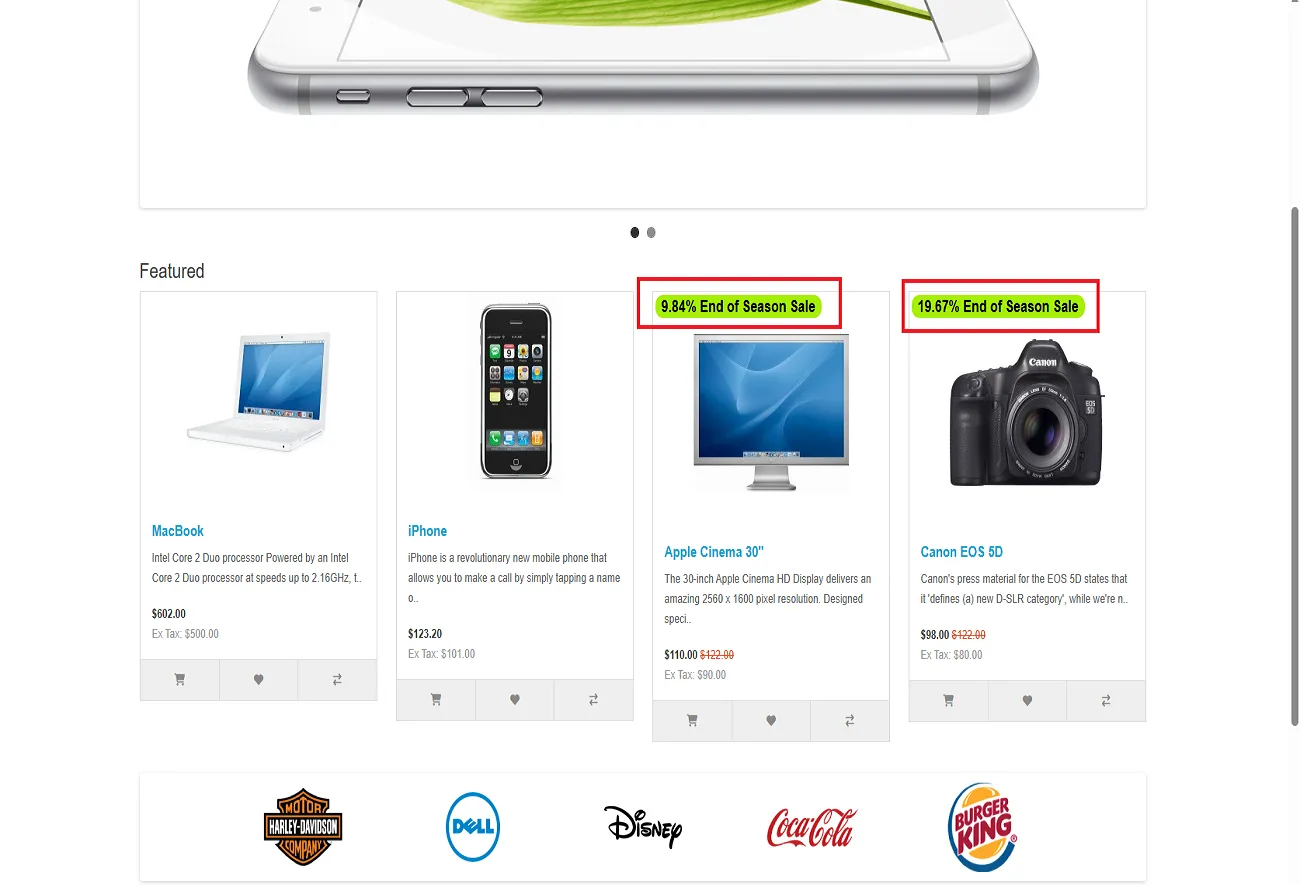
When you click on a product, you’ll be taken to its product page. There, you’ll see the same highlighted discount percentage shown clearly.
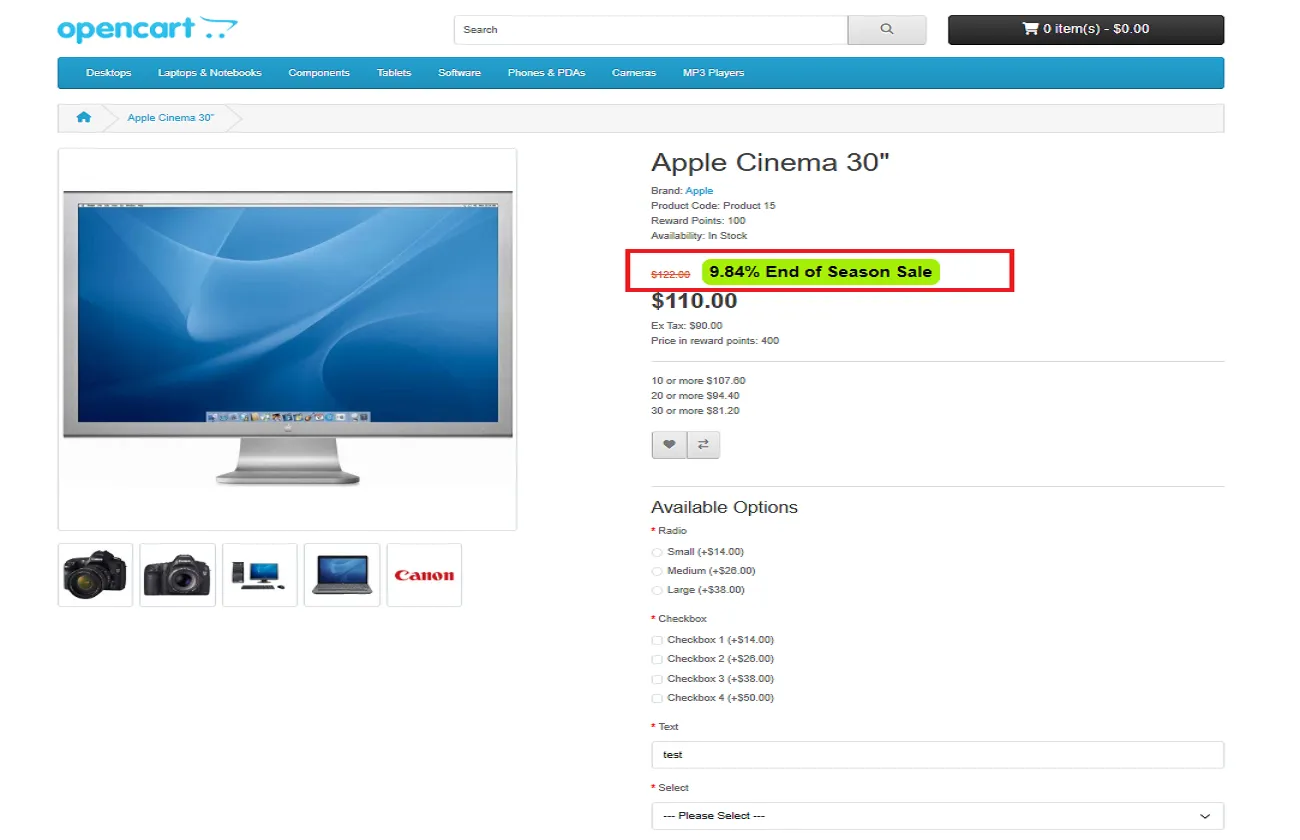
With a simple setup and clear visibility, the OpenCart Special Price with Percentage module helps you highlight discounts effortlessly. Enhance your customers’ shopping experience and boost sales all with just a few easy steps!
Step into smarter, faster, and more efficient ways of working.
Let your store anticipate customer needs before they even click.
Only logged in customers who have purchased this product may leave a review.
Reviews
There are no reviews yet.